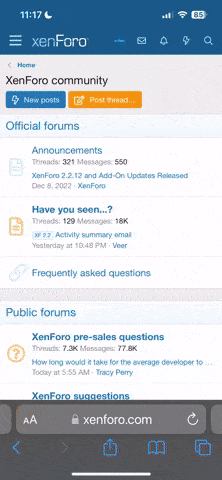Craig
TS Administrator
DiogoJ42 said:Looking good so far guys.My minor thoughts are:
* The background of posts seems to be a lighter colour (almost white) than the current forum. As someone who surfs in the dark a lot I'm not a fan of white backgrounds for text. The shade(s) on the current forum are fine though, not sure if it's easy to change this or if it's part of the template?
* Is there any way to rename "like" back to "thanks"? Just to avoid being too facebooky.
Other than that, it looks good to me!
Oh, quick thought, will there still be a mobile version of the site? And if so, is there any way to make the all important thanks button work on it?
There is colour striping to the posts, and one of the colours is brighter than what we had previously (not white, but definitely brighter). We'll see how it goes with current colours, and possibly tweak if feedback from others warrants it.
As for the mobile side of things, Tapatalk will work with the new forum, there'll be a bit more on other mobile features shortly.
Finally, thanks/likes wise. Changing from likes to thanks would result in a change to the forum software which we're trying to avoid as much as possible, so we'll be sticking with likes. We're sure everyone will get used to it though
DiogoJ42 apparently thanks this post